

Please read the get started tutorial when downloading the system
1. After donwload the installer, double click to start install, click next and next, you will finish installing, will enter to the service manager page
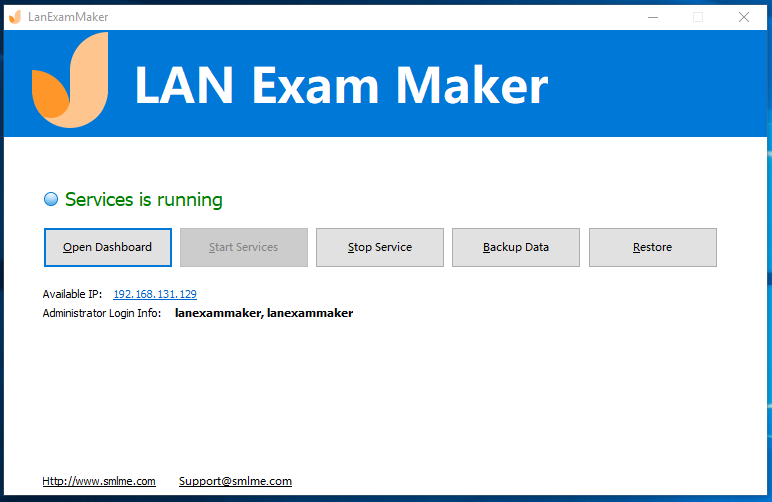
2. Click the "Open Dashboard" button, get into the dashboard, Click the Exams-> Exams List, you will see the new exam button, click it, start the four steps of exam creation:
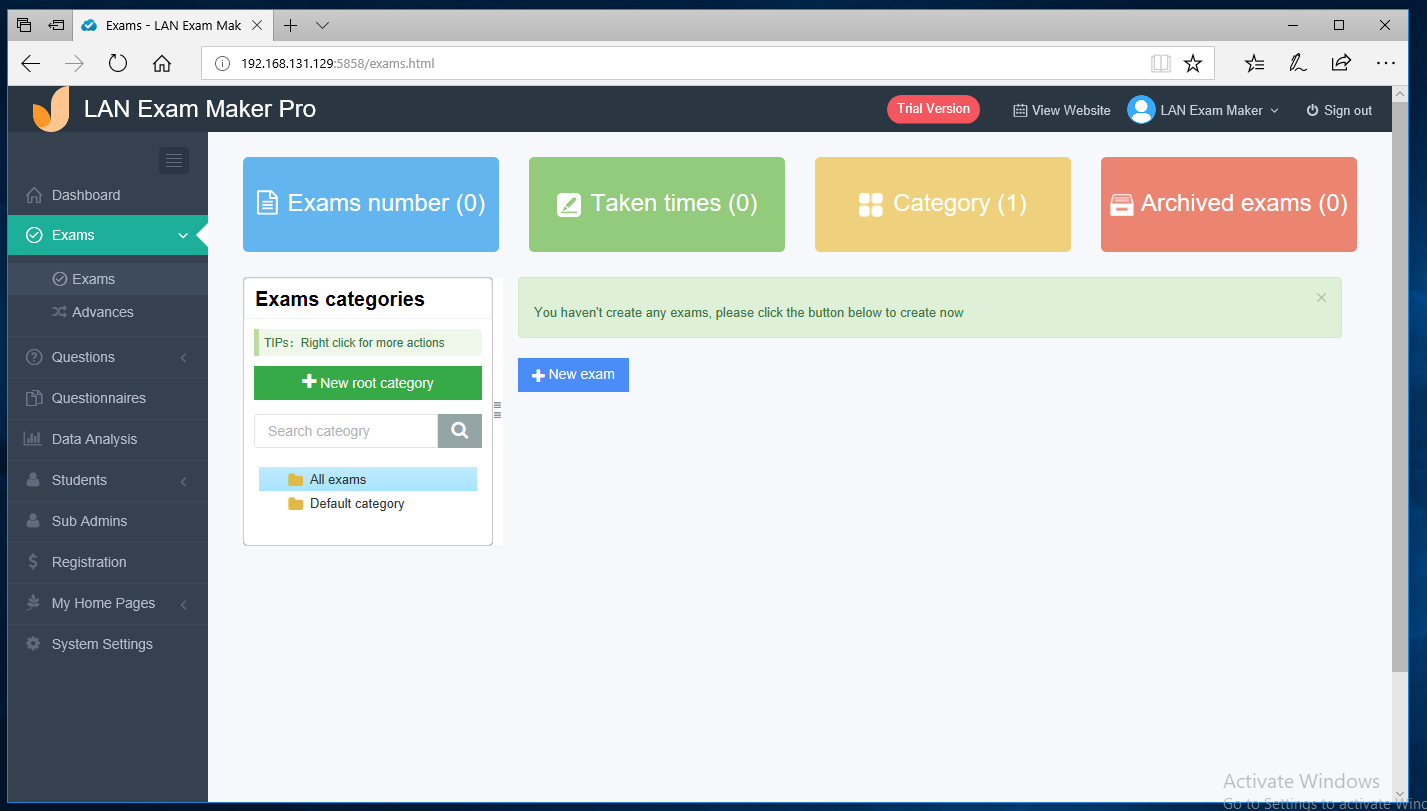
3. The first step: Enter title of the exam, descriptions, choose the image of exam
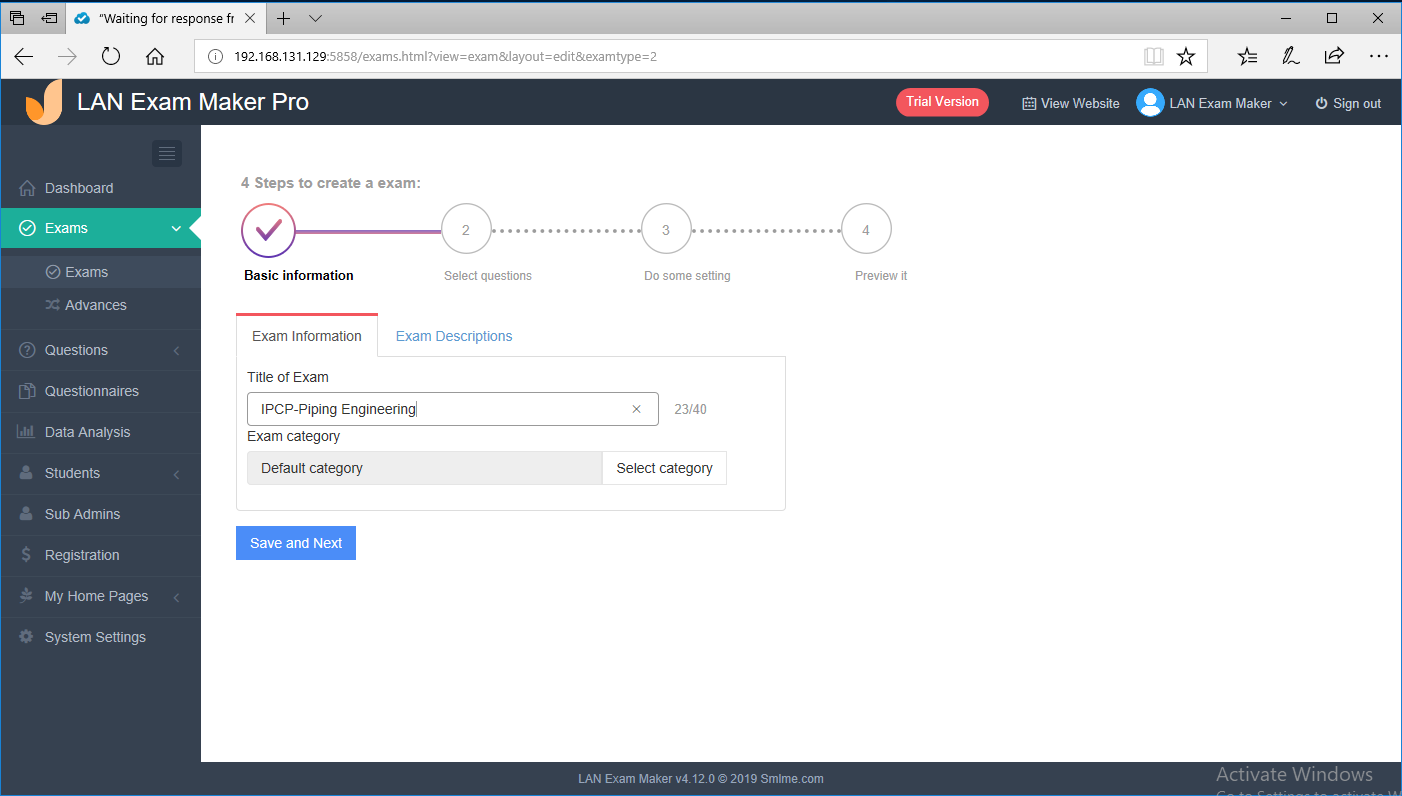
4. The second step: add some questions, we recommend you use Excel or Word to batch import hundreds of questions.
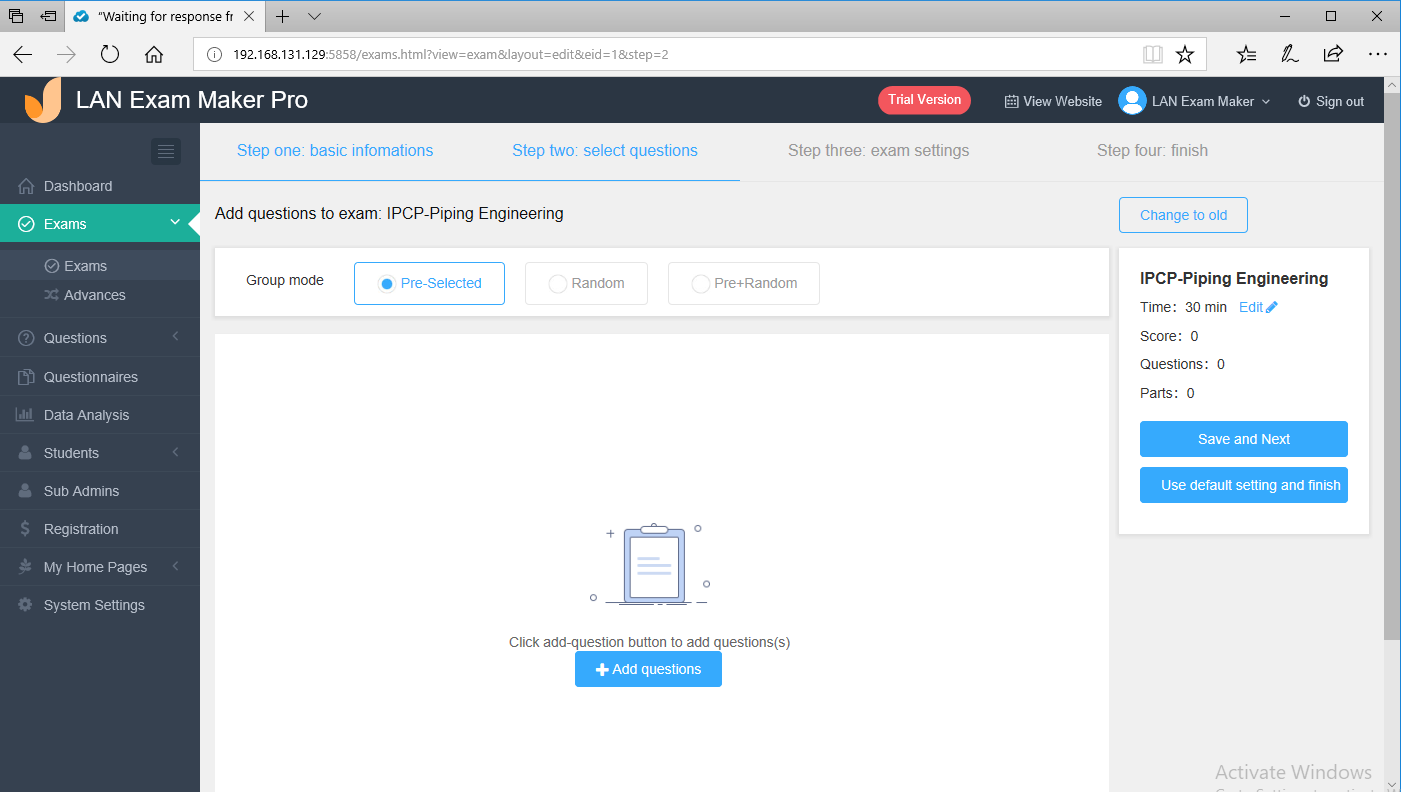
5. The third step: do some customization for your exam
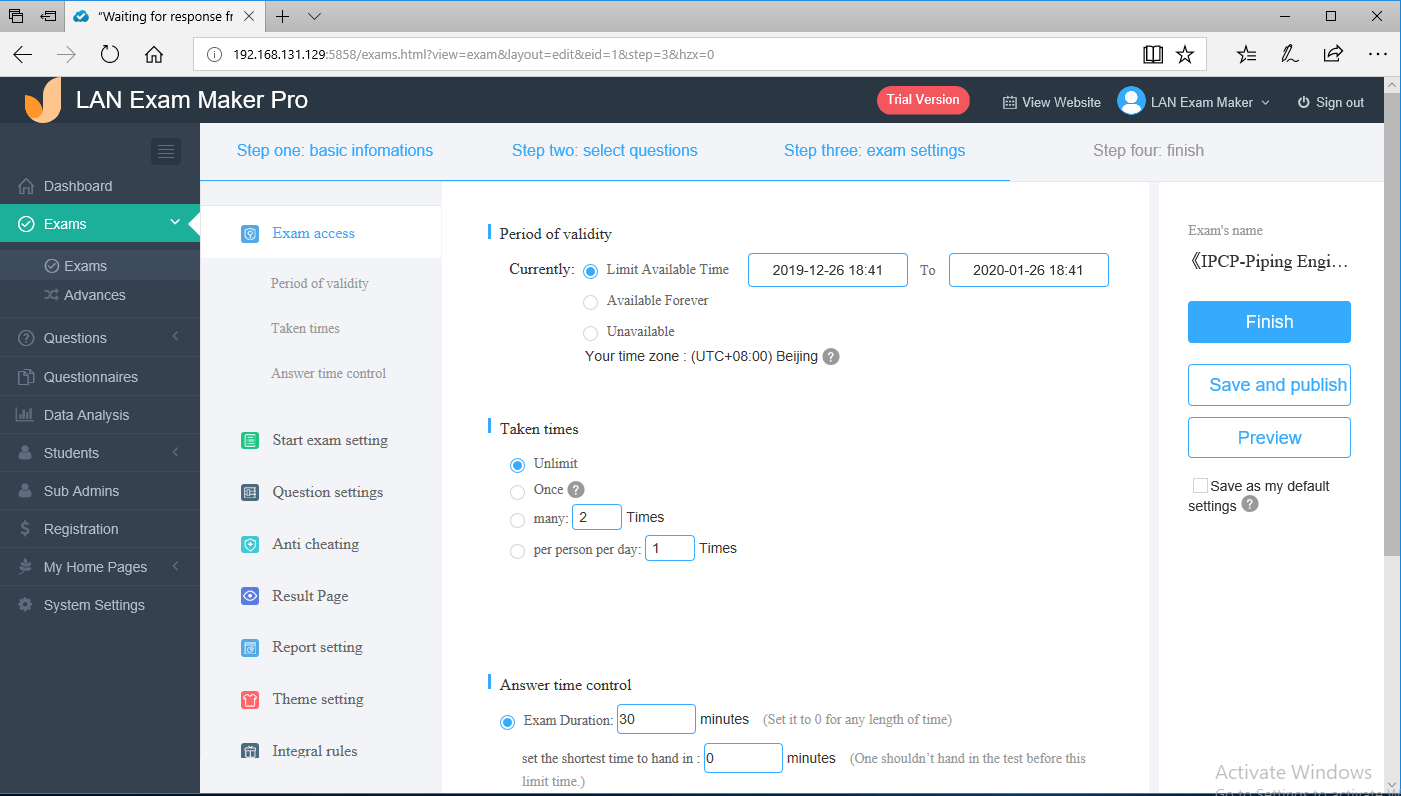
6. The fouth step: Publish the exam. After publish, you can share your candidates with the URL or QR Code of the exam.
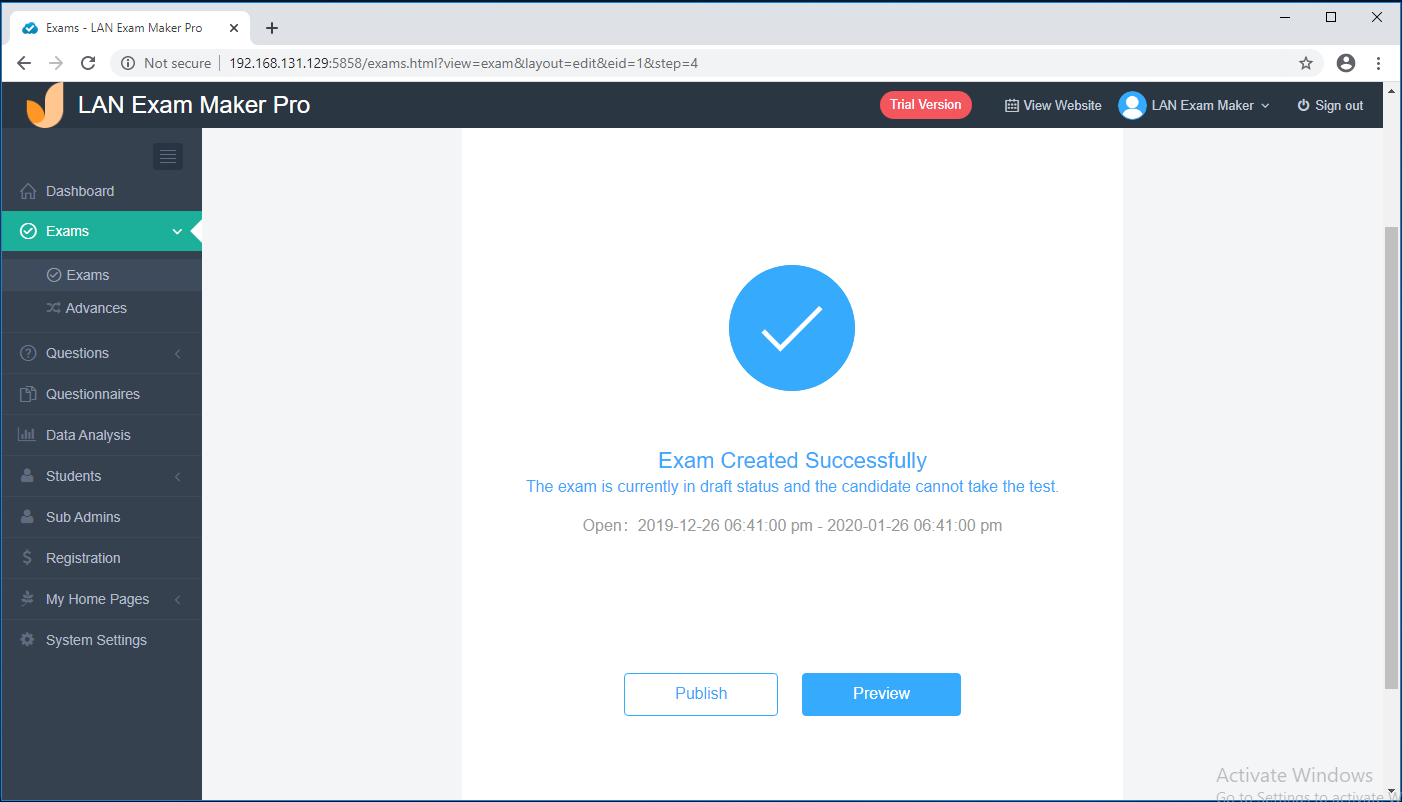
7. Click the exam title to fastly get the URL and QR code of exam.
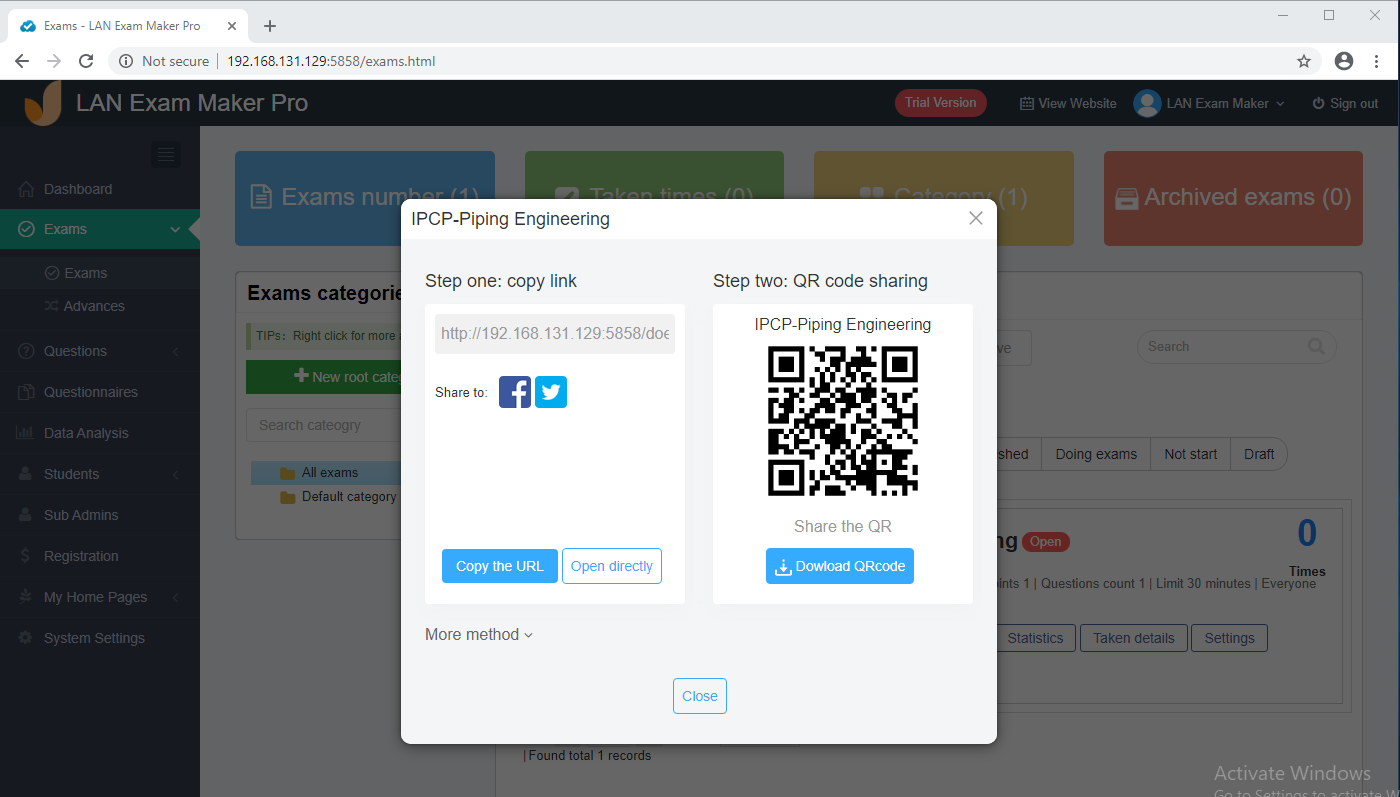
优考试局域网考试系统支持Linux, 支持的发行版包括:Centos, Ubuntu, Debian 等。 优考试局域网考试系统通过使用Docker容器技术(系统上如果没有安装docker, 请先安装), 省去了大量的依赖安装, 使得整个使用过程、维护过程 方便, 高效, 易用。
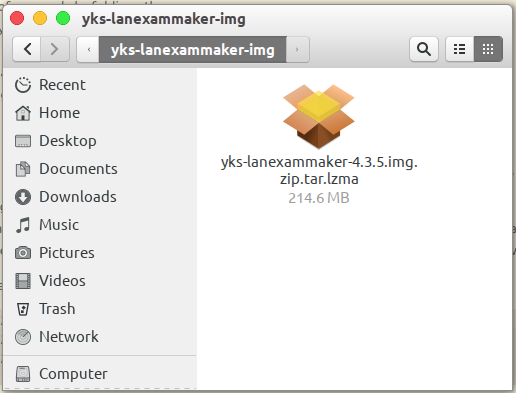
下载后解压缩:
mkdir -p /tmp/yks-lanexammaker && tar -C /tmp/yks-lanexammaker -xvf yks-lanexammaker-latest.tar.xz && cd /tmp/yks-lanexammakerdocker load -i yks-lanexammaker-4.3.5.img导入后, 执行下载下来的文件包里的 setup.sh
./setup.sh注意: 运行setup.sh时, 请不要使用root 用户 , 请使用普通用户。
容器运行成功后, 首次执行需要先打开下面的链接执行数据库的初始化:
http://localhost:5858/index.php?option=com_exams&task=dashboard.opn&token=494ad22180803e9bb6ef740b33f1e40f初始化成功后, 系统会进入 “开始使用优考试” 快速开始教程。
系统就可以正常使用啦
如果您在上面的过程有哪些疑问或遇到了任何问题, 请随时联系我们客服获取服务。同时我们也提供技术托管服务, 您不需要了解任何技术,我们全程为您搭建在线考试系统并提供后续的维护服务, 让您专注于您的业务。客户QQ:知漫